NumberFormatExeption for certain vCOps 5.7.1 custom UI widgets
Version 5.7.1 of vCenter Operations has a problem displaying Data in Dashboards if you install the standalone Analytics Server with non english language settings. To workaround the problem add “Duser.language=en” to the vcopsWebService configuration and restart the service.
| screenshot | description |
|---|---|
 |
Configure a generic Scoreboard with the option to round by two Decimals. |
 |
The generic Scoreboard throws a NumberFormatExeption before the data is displayed. |
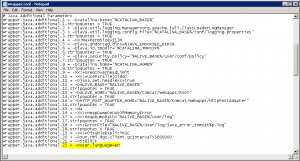 |
To workaround the error add wrapper.java.additional.22 = -Duser.language=en option to the Tomcat Wrapper config located in %ALIVE_BASE%/user/conf/tomcat/wrapper.conf. |
 |
Restart the vcopsWebService to enable the new setting. net stop vCOpsWebService && net start vCOpsWebService |
 |
Restart the vcopsWebService to enable the new setting. net stop vCOpsWebService && net start vCOpsWebService |
Update: VMware has published the KB article 2058431 with a official description of the issue.