Remove a installed vib Package from a ESX5i host
With the vCenter Update Manager you cannot remove installed packages. For ESX5i one option is to use a few commandline steps in the local ESX shell.
- Logon to ESX Host with SSH
- query the package name:
esxcli software vib list |grep -i emc
- remove the package
esxcli software vib remove -n EMCNasPlugin

- put the host in maintenance mode
vim-cmd hostsvc/maintenance_mode_enter
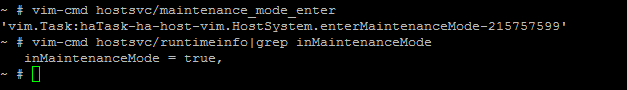
- reboot the host
reboot
- run Scan for Updates on this Host in Vcenter to update the Status inside the Update Manager
- Disable the Maintenance Mode for that Host